この記事は1年以上前に書かれたものです。
情報が古い可能性があります。
デフォルトは root/パスなし
(c)NS-2240# configure
(c)NS-2240(conf)# set hostname TYO-CON-SV01
(c)TYO-CON-SV01(conf)# set ipaddr 172.16.1.23/24
(c)TYO-CON-SV01(conf)# show ip
Hostname :TYO-CON-SV01
IPaddress :172.16.1.23/24
TcpKeepAlive :180
(c)TYO-CON-SV01(conf)# create ip route default gateway 172.16.1.1
(c)TYO-CON-SV01(conf)# show ip route
destination netmask gateway iface
----------------------------------------------------------
default - 172.16.1.1 eth0
(c)TYO-CON-SV01(conf)# write
Do you really want to write startup1 [y/n] ? y
..................writing
IP アドレスに telenet 172.16.1.23 8101 で 1 ポート目、ポート番号の一桁目が物理ポート
-------------------------------
Host : "TYO-CON-SV01"
Label :
-------------------------------
1 : display Port Log
2 : display Port Log (LAST)
3 : start tty connection
4 : close telnet/ssh session
5 : show all commands
tty-1:rw> 3
Start tty connection
TYO-INT-SW01#接続すると、選択肢が出る。普通のコンソールとして使う場合、3 を選択
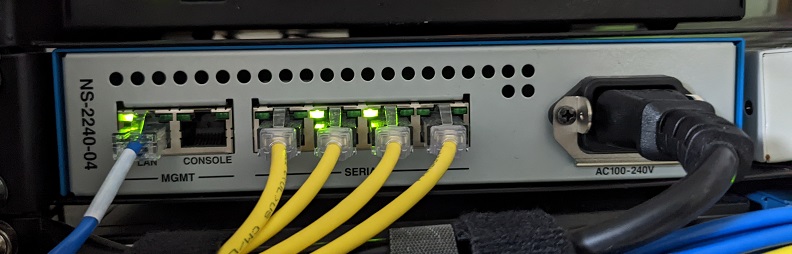


コメント