この記事は1年以上前に書かれたものです。
情報が古い可能性があります。
今回はその辺の一般的な PC で作ったため、intel NIC を使ったものの NIC がうまく認識できなかった。マザボは H510M-itx/ac、チップは intel I219V。
I219V は ne1000 ドライバが標準で入っているため、本来であれば認識すると思われるが、うまく動かない模様。NUC10 などでダメだった情報がいくつか出てくる。
なので、そのあたりの修正が入っている Filing のドライバを入れる。
準備するもの
- PowerCLI
- Filing コミュニティドライバ
- ESXi-Customizer
PowerCLI のインストール
VMware PowerCLI - VMware {code}
愛用してる PowerShell core では動かない模様😢
初めて使う場合は PowerShell の実行ポリシーの変更も必要。
Filing コミュニティドライバ

Community Networking Driver for ESXi
This Fling is a collection of ESXi Native Drivers which adds support for various PCIe-based network adapters.
ダウンロードしておく。
ESXi-Customizer

ESXi-Customizer-PS
Taking Server virtualization down from the clouds to real life experience ...
本家の Web ページは 6.7 で更新が止まってるため、使い方はこちらを見つつ、本体は以下 GitHub から入手。
GitHub - VFrontDe-Org/ESXi-Customizer-PS: PowerCLI script that greatly simplifies and automates the process of creating fully patched and customized VMware ESXi installation images
PowerCLI script that greatly simplifies and automates the process of creating fully patched and customized VMware ESXi i...
作成手順
ドライバの .zip を入れたフォルダで ESXi-Customizer を実行する。
.\ESXi-Customizer-PS.ps1 -v70 -pkgDir C:\Users\Naoki\vmware-powercli -NSCPS C:\Users\Naoki\vmware-powercli> .\ESXi-Customizer-PS.ps1 -v70 -pkgDir C:\Users\Naoki\vmware-powercli -NSC
This is ESXi-Customizer-PS Version 2.8.1 (visit https://ESXi-Customizer-PS.v-front.de for more information!)
(Call with -help for instructions)
Logging to C:\Users\Naoki\AppData\Local\Temp\ESXi-Customizer-PS-35960.log …
警告: Please consider joining the VMware Customer Experience Improvement Program, so you can help us make PowerCLI a
better product. You can join using the following command:
Set-PowerCLIConfiguration -Scope User -ParticipateInCEIP $true
VMware's Customer Experience Improvement Program ("CEIP") provides VMware with information that enables VMware to
improve its products and services, to fix problems, and to advise you on how best to deploy and use our products. As
part of the CEIP, VMware collects technical information about your organization痴 use of VMware products and services
on a regular basis in association with your organization痴 VMware license key(s). This information does not personally
identify any individual.
For more details: type "help about_ceip" to see the related help article.
To disable this warning and set your preference use the following command and restart PowerShell:
Set-PowerCLIConfiguration -Scope User -ParticipateInCEIP $true or $false.
Running with PowerShell version 5.1 and VMware PowerCLI version .. build
Connecting the VMware ESXi Software depot … [OK]
Getting Imageprofiles, please wait … [OK]
Using Imageprofile ESXi-7.0U2a-17867351-standard …
(Dated 04/29/2021 00:00:00, AcceptanceLevel: PartnerSupported,
The general availability release of VMware ESXi Server 7.0U2a brings whole new levels of virtualization performance to datacenters and enterprises.)
Loading Offline bundles and VIB files from C:\Users\Naoki\vmware-powercli …
Loading C:\Users\Naoki\vmware-powercli\Net-Community-Driver_1.2.0.0-1vmw.700.1.0.15843807_18028830.zip … [OK]
Add VIB net-community 1.2.0.0-1vmw.700.1.0.15843807 [OK, added]
Exporting the Imageprofile to 'C:\Users\Naoki\vmware-powercli\ESXi-7.0U2a-17867351-standard-customized.iso'. Please be patient …
All done.
PS C:\Users\Naoki\vmware-powercli>
ISO ができていれば成功。
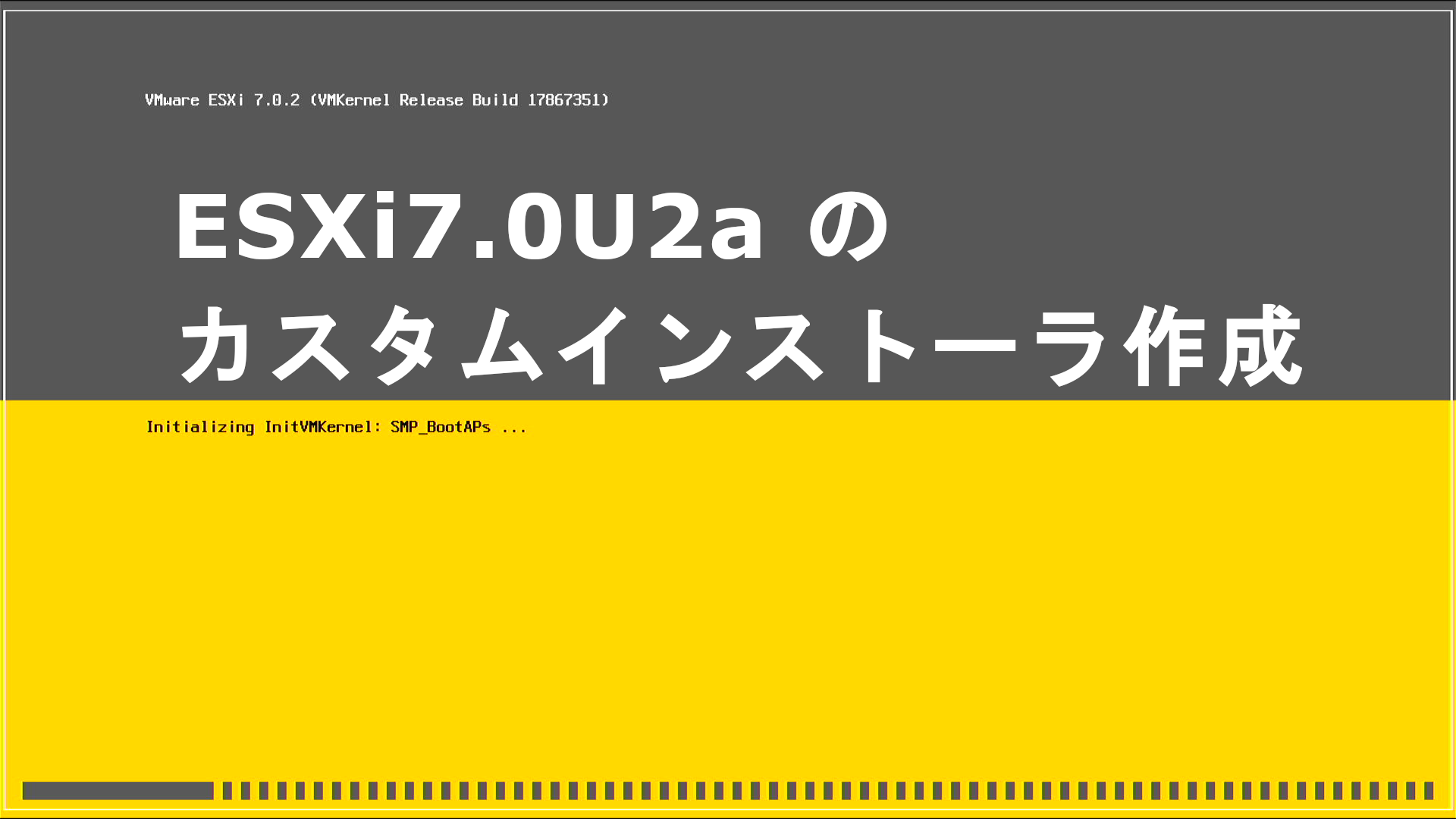


コメント